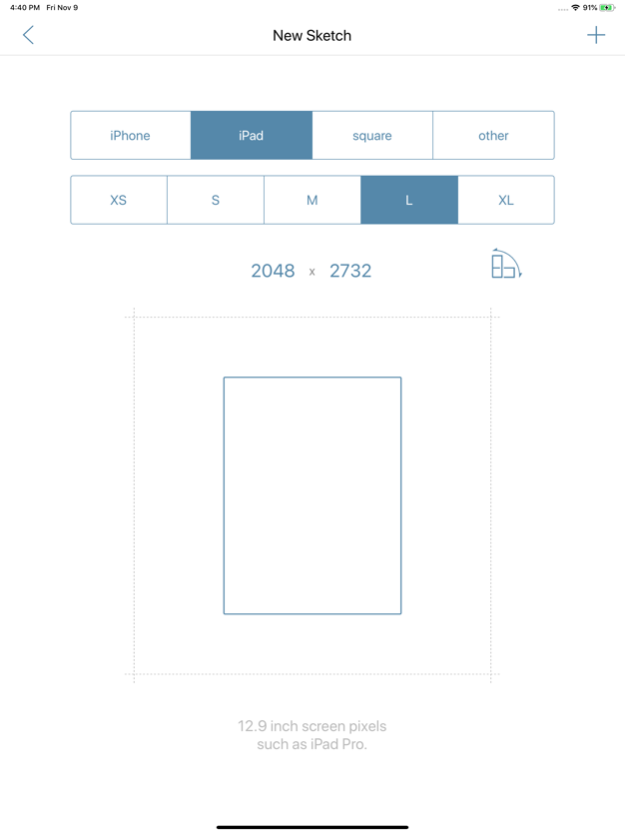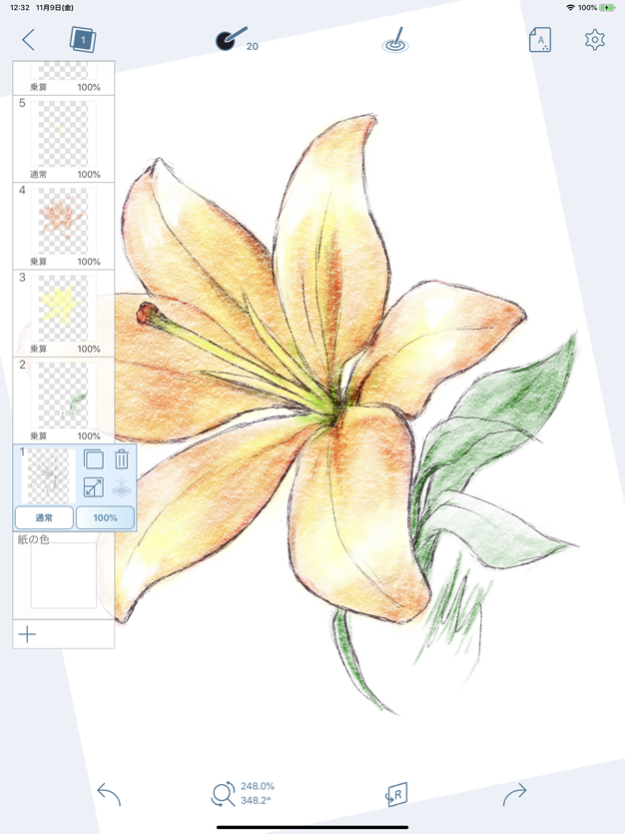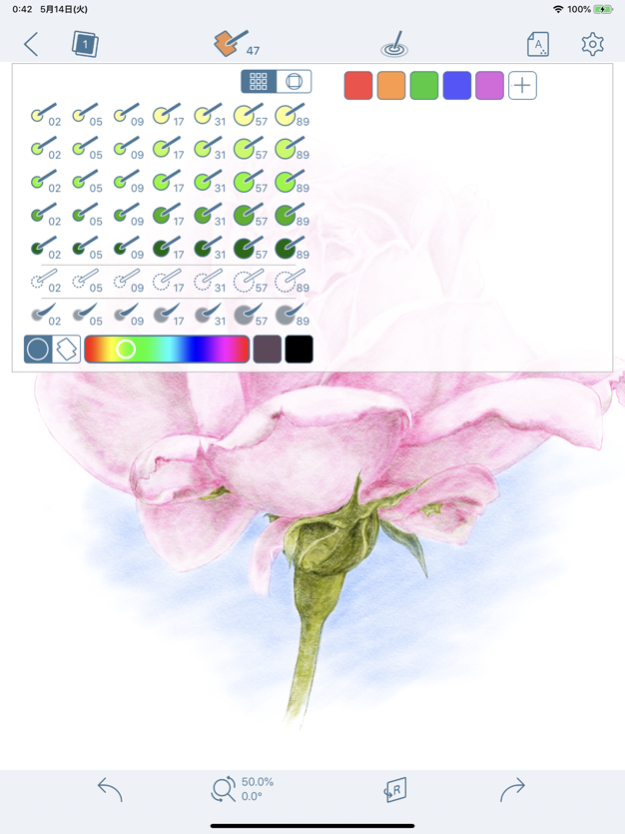Colored Pencil 2.7.1
Continue to app
Paid Version
Publisher Description
* Introduction *
Colored Pencil is a painting application designed to represent a illustration in pencils
for the iPhone, and iPad.
To use this application, you can enjoy artwork easily everywhere and always.
I hope to support a representation of your imagination and idea.
Features:
- color mixture by the unique processing
- simple and easy interface (you need not knowledge of color system such as RGB, HSV and others)
- quick gesture control UI
- many colored pencils & erasers
- blender tools using color smoothing
- saving favorite color
- canvas size: 320 - 4096 pixels
- layers (copy, merge, rearrange, adjust transparency, and add to max 16 layers)
- transform layer processing.
- smart canvas is fully-zoomable from about 12.5% to 3200%, rotatable in 360-degree circle, and reversible
- undo / redo with max 300 steps
- upload to Facebook & Twitter
- Apple Pencil compatible
- Apple Pencil 2 compatible
- Adonit Jot Touch compatible
- Wacom Bamboo Stylus compatible
- 3D Touch compatible
* If you have anything questions and problems
Please send me e-mail.(tiziano at kengolab.net)
I'll do my best about update.
Please write some information, your device,
your iOS version, situation about problem, and anything else.
Apr 13, 2023
Version 2.7.1
- Adjusted Undo/Redo operation by tapping
About Colored Pencil
Colored Pencil is a paid app for iOS published in the Recreation list of apps, part of Home & Hobby.
The company that develops Colored Pencil is KengoLab. The latest version released by its developer is 2.7.1.
To install Colored Pencil on your iOS device, just click the green Continue To App button above to start the installation process. The app is listed on our website since 2023-04-13 and was downloaded 2 times. We have already checked if the download link is safe, however for your own protection we recommend that you scan the downloaded app with your antivirus. Your antivirus may detect the Colored Pencil as malware if the download link is broken.
How to install Colored Pencil on your iOS device:
- Click on the Continue To App button on our website. This will redirect you to the App Store.
- Once the Colored Pencil is shown in the iTunes listing of your iOS device, you can start its download and installation. Tap on the GET button to the right of the app to start downloading it.
- If you are not logged-in the iOS appstore app, you'll be prompted for your your Apple ID and/or password.
- After Colored Pencil is downloaded, you'll see an INSTALL button to the right. Tap on it to start the actual installation of the iOS app.
- Once installation is finished you can tap on the OPEN button to start it. Its icon will also be added to your device home screen.